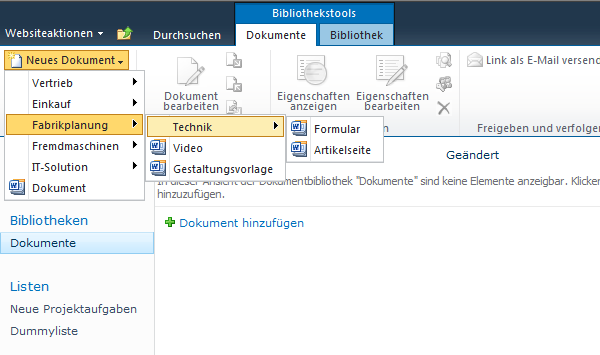MenuMaker - New Menu v.1.0.0.0
Advertisement
Description
With the MenuMaker - New menu you can display content types in a grouped view. Thus, a user-friendly view will be provided for the user.
- Rate:
- License:Demo
- Category:Office Suites
- Developer:Solutions2Share UG
- Downloads:5
- Size:7.32 Mb
- Price: $1750.00
To free download a trial version of MenuMaker - New Menu, click here
To visit developer homepage of MenuMaker - New Menu, click here
Advertisement
Screen Shot
Click on a thumbnail for the larger image.
System Requirements
MenuMaker - New Menu requires Win7 x64, WinServer.
MenuMaker - New Menu v.1.0.0.0 Copyright
Shareware Junction periodically updates pricing and software information of MenuMaker - New Menu v.1.0.0.0 full version from the publisher using pad file and submit from users. Software piracy is theft, Using crack, password, serial numbers, registration codes, key generators, cd key, hacks is illegal and prevent future development of MenuMaker - New Menu v.1.0.0.0 Edition. Download links are directly from our publisher sites. Links MenuMaker - New Menu v.1.0.0.0 from Bittorrent, mediafire.com, uploadfiles.com, hotfiles.com rapidshare.com, megaupload.com, netload.in, storage.to, depositfiles.com and other files hosting are not allowed. The download file is obtained directly from the publisher, not from any Peer to Peer file sharing applications such as Shareaza, Limewire, Kazaa, Imesh, eDonkey, eMule, Ares, BearShare, Overnet, Morpheus, BitTorrent Azureus and WinMX.
Review This Software
More MenuMaker - New Menu Software
Advertisement
Desktop Right Click Menu Manager v.1.0.0.1
Desktop Right Click was never so easy to manage. Adding new menu items / deleting added menu items to Windows Explorer's Right Click Menu is just a few clicks away. Your favourite menu option in Desktop Right Click Menu can be really helpful to you.
QS Flash Magic Menu Builder v.1 1
This component has been designed for use with Flash MX 2004 and Flash MX Professional 2004. Documents and menu-editing software included!. We are proud to introduce a new menu-building tool.
Tools Menu Button v.1.4.1
Tools Menu Button is a Firefox addon, places a Tools menu button in Firefox 4. You can even choose the items to be included in this new menu from the Options window of the extension.Requirements: *
Context Menu History v.1.0
Context Menu History is a Firefox extension, when right-clicking on a page, a new menu item appears which shows the history for the current tab. This gives you easier access to the tabs history menu.Requirements: *
FMF Skin Creator v.1.0.2592
FMF Skin Creator? is software for creating new menu skins for Flash Menu Factory? (FMF). Using this free utility, the users of Flash Menu Factory will be able to unleash their creativity and design new menu skins that will meet their needs.
Librarian Pro v.2. 1. 2005
When the program first launches, a clean database will be automatically created and displayed. Begin adding items by making a selection from the 'New...' menu item under the File menu.
OfficeOne ProTools Zoom v.1.0
OfficeOne ProTools Zoom allows you to zoom into slides during the slide show while retaining the quality of the slide. The new menu items are as follows: - Zoom In: Clicking the Zoom In menu item to zoom into the slide.
Grammarly Add-In v.1.0.3
Close all office applications before running the installation Download and run Grammarly Add-In setup file Once the installation is complete, simply run Microsoft Word, Outlook or Powerpoint and use Grammarly from the new menu toolbar (as a new rib
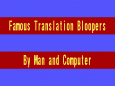
Truth About Translation v.2
TRUTH ABOUT TRANSLATION 2.0 animated text show, Enhanced Version gives much information, exposes myths about translating/interpreting/computers. New menu-driven version uses humor to explain complex language problems,
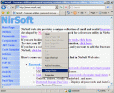
IEDesignMode v.1.00
IEDesignMode Adds a new menu item into the context menu of Internet Explorer that allows you to easily switch the active Internet Explorer window to design mode. When a Web page in in design mode, you can change the location of images and other
Types Popup v.1 5
This tool can be used to adjust windows popup menus for different file types and "New" menu. Remove unused items and add your own. This program enchances you with great abilities to adjust Windows interface: - You can change default program for